文章导航
其实这个VPS拿到手已经好几天了,只是今天晚上恰好有时间,所以来测试一下。商家为RFCHOST,架构为KVM,操作系统为CENTOS,数据中心为香港新力讯,带宽官方标称为100Mbps,硬盘是普通的raid10阵列;主要测试为基础测试、网络、CPU以及内存、硬盘等相关信息。老规矩,福利在最后。

优惠码:GYNI7T0O0J永久性折扣,续费同价;这次的是kvm架构,控制面板是最常用的solusvm所以我就不截图了;为了更好的测试网络及性能,我在下面有放出一个测试SS帐号(应该官方要求,已删除),相关测试IP也已隐藏。
评测方案
|
官网链接
测试IP
香港新力讯 124.248.220.1xx / php.php / 10mb.test / wordpress演示
综合测试
---------------------------------------------------------------------- CPU model : Intel(R) Xeon(R) CPU X5650 @ 2.67GHz Number of cores : 1 CPU frequency : 2659.998 MHz Total amount of ram : 490 MB Total amount of swap : 511 MB System uptime : 3days, 5:54:45 OS : CentOS 6.7 Arch : x86_64 (64 Bit) Kernel : 2.6.32-573.1.1.el6.x86_64 ---------------------------------------------------------------------- Node Name IPv4 address Download Speed CacheFly 204.93.150.152 11.2MB/s Linode, Tokyo, JP 106.187.96.148 9.36MB/s Linode, Singapore, SG 139.162.23.4 12.1MB/s Linode, London, UK 176.58.107.39 1.96MB/s Linode, Frankfurt, DE 139.162.130.8 722KB/s Linode, Fremont, CA 50.116.14.9 1.74MB/s Softlayer, Dallas, TX 173.192.68.18 3.99MB/s Softlayer, Seattle, WA 67.228.112.250 5.10MB/s Softlayer, Frankfurt, DE 159.122.69.4 677KB/s Softlayer, Singapore, SG 119.81.28.170 11.8MB/s Softlayer, HongKong, CN 119.81.130.170 13.1MB/s ---------------------------------------------------------------------- I/O speed(1st run) : 267 MB/s I/O speed(2nd run) : 350 MB/s I/O speed(3rd run) : 377 MB/s Average I/O: 331.333 MB/s
硬件测试
[root@vps vpsmm]# uptime
21:12:21 up 3 days, 6:06, 1 user, load average: 0.33, 0.26, 0.10
[root@vps vpsmm]# free -m
total used free shared buffers cached
Mem: 490 312 177 0 7 44
-/+ buffers/cache: 260 229
Swap: 511 14 497[root@vps vpsmm]# df -hal Filesystem Size Used Avail Use% Mounted on /dev/vda1 16G 3.2G 12G 22% / proc 0 0 0 - /proc sysfs 0 0 0 - /sys devpts 0 0 0 - /dev/pts tmpfs 246M 0 246M 0% /dev/shm none 0 0 0 - /proc/sys/fs/binfmt_misc
[root@vps vpsmm]# df -i Filesystem Inodes IUsed IFree IUse% Mounted on /dev/vda1 1011840 70832 941008 8% / tmpfs 62761 1 62760 1% /dev/shm
CPU信息
[root@vps vpsmm]# lscpu Architecture: x86_64 CPU op-mode(s): 32-bit, 64-bit Byte Order: Little Endian CPU(s): 1 On-line CPU(s) list: 0 Thread(s) per core: 1 Core(s) per socket: 1 Socket(s): 1 NUMA node(s): 1 Vendor ID: GenuineIntel CPU family: 6 Model: 44 Stepping: 2 CPU MHz: 2659.998 BogoMIPS: 5319.99 Hypervisor vendor: KVM Virtualization type: full L1d cache: 32K L1i cache: 32K L2 cache: 4096K NUMA node0 CPU(s): 0
网络测试
#下行测试 [root@vps vpsmm]# wget cachefly.cachefly.net/100mb.test --2016-04-10 21:13:37-- http://cachefly.cachefly.net/100mb.test Resolving cachefly.cachefly.net... 204.93.150.152 Connecting to cachefly.cachefly.net|204.93.150.152|:80... connected. HTTP request sent, awaiting response... 200 OK Length: 104857600 (100M) [application/octet-stream] Saving to: “100mb.test” 100%[==================================>] 104,857,600 11.2M/s in 8.5s 2016-04-10 21:13:46 (11.7 MB/s) - “100mb.test” saved [104857600/104857600]
#阿里云-杭州节点-同时下载 root@iZ23gwlvg40Z:~# wget http://124.248.220.1xx/10mb.test --2016-04-10 21:14:37-- http://124.248.220.1xx/10mb.test Connecting to 124.248.220.1xx:80... connected. HTTP request sent, awaiting response... 200 OK Length: 10485760 (10M) [application/octet-stream] Saving to: `10mb.test' 100%[==================================>] 10,485,760 136K/s in 94s 2016-04-10 21:16:11 (109 KB/s) - `10mb.test' saved [10485760/10485760]
#阿里云-北京节点-同时下载 root@iZ25vohbxwaZ:~# wget http://124.248.220.1xx/10mb.test --2016-04-10 21:15:00-- http://124.248.220.1xx/10mb.test Connecting to 124.248.220.1xx:80... connected. HTTP request sent, awaiting response... 200 OK Length: 10485760 (10M) [application/octet-stream] Saving to: ‘10mb.test’ 100%[==================================>] 10,485,760 133KB/s in 99s 2016-04-10 21:16:39 (103 KB/s) - ‘10mb.test’ saved [10485760/10485760]
硬盘IO测试
[root@vps vpsmm]# dd if=/dev/zero of=test bs=64k count=4k oflag=dsync 4096+0 records in 4096+0 records out 268435456 bytes (268 MB) copied, 4.41871 s, 60.7 MB/s [root@vps vpsmm]# dd if=/dev/zero of=test bs=64k count=4k oflag=dsync 4096+0 records in 4096+0 records out 268435456 bytes (268 MB) copied, 5.14068 s, 52.2 MB/s [root@vps vpsmm]# dd if=/dev/zero of=test bs=64k count=4k oflag=dsync 4096+0 records in 4096+0 records out 268435456 bytes (268 MB) copied, 4.71132 s, 57.0 MB/s
综合跑分
------------------------------------------------------------------------
Benchmark Run: Sun Apr 10 2016 21:18:28 - 21:46:40
1 CPU in system; running 1 parallel copy of tests
Dhrystone 2 using register variables 24854556.6 lps (10.0 s, 7 samples)
Double-Precision Whetstone 3128.1 MWIPS (9.9 s, 7 samples)
Execl Throughput 3337.3 lps (29.7 s, 2 samples)
File Copy 1024 bufsize 2000 maxblocks 676487.3 KBps (30.0 s, 2 samples)
File Copy 256 bufsize 500 maxblocks 186267.6 KBps (30.0 s, 2 samples)
File Copy 4096 bufsize 8000 maxblocks 1441480.4 KBps (30.0 s, 2 samples)
Pipe Throughput 1334391.2 lps (10.0 s, 7 samples)
Pipe-based Context Switching 259191.0 lps (10.0 s, 7 samples)
Process Creation 12149.0 lps (30.0 s, 2 samples)
Shell Scripts (1 concurrent) 4400.6 lpm (60.0 s, 2 samples)
Shell Scripts (8 concurrent) 584.7 lpm (60.0 s, 2 samples)
System Call Overhead 1786530.0 lps (10.0 s, 7 samples)
System Benchmarks Index Values BASELINE RESULT INDEX
Dhrystone 2 using register variables 116700.0 24854556.6 2129.8
Double-Precision Whetstone 55.0 3128.1 568.7
Execl Throughput 43.0 3337.3 776.1
File Copy 1024 bufsize 2000 maxblocks 3960.0 676487.3 1708.3
File Copy 256 bufsize 500 maxblocks 1655.0 186267.6 1125.5
File Copy 4096 bufsize 8000 maxblocks 5800.0 1441480.4 2485.3
Pipe Throughput 12440.0 1334391.2 1072.7
Pipe-based Context Switching 4000.0 259191.0 648.0
Process Creation 126.0 12149.0 964.2
Shell Scripts (1 concurrent) 42.4 4400.6 1037.9
Shell Scripts (8 concurrent) 6.0 584.7 974.5
System Call Overhead 15000.0 1786530.0 1191.0
========
System Benchmarks Index Score 1113.3测试IP
香港新力讯 124.248.220.1xx / php.php / 10mb.test / wordpress演示

路由追踪
#阿里云-北京节点
My traceroute [v0.85]
iZ25vohbxwaZ (0.0.0.0) Fri Apr 8 21:07:25 2016
Keys: Help Display mode Restart statistics Order of fields quit
Packets Pings
Host Loss% Snt Last Avg Best Wrst StDev
1. 182.92.231.249 0.0% 81 0.9 2.6 0.4 138.3 15.3
2. 10.108.145.113 4.9% 81 1.6 247.4 1.4 5665. 977.8
3. 10.108.144.206 0.0% 81 0.2 0.3 0.2 2.7 0.2
4. 123.56.34.77 0.0% 81 2.3 1.9 0.8 3.2 0.2
5. 123.56.34.77 0.0% 81 3.8 3.3 2.1 4.8 0.4
6. 101.200.109.154 0.0% 81 1.4 2.6 1.3 52.8 6.6
7. 180.149.140.49 95.0% 81 2.6 18.1 2.6 62.9 29.9
8. 180.149.128.105 90.0% 81 3.5 14.4 3.5 86.7 29.2
9. 220.181.177.125 95.0% 81 3.6 17.7 3.6 46.9 19.8
10. 59.43.80.5 4.9% 81 2.9 3.4 2.8 42.6 4.5
11. 59.43.247.70 2.5% 81 3.8 3.8 3.7 4.0 0.0
12. 59.43.246.109 1.2% 80 31.4 39.8 30.3 142.8 23.9
13. 59.43.246.230 0.0% 80 95.5 66.5 47.7 151.3 19.0
14. 203.14.186.74 0.0% 80 45.9 46.7 45.8 72.1 3.6
15. 203.14.187.186 13.8% 80 50.3 51.4 50.2 85.3 5.0
16. 203.19.36.242 6.3% 80 47.1 47.6 46.9 71.2 3.6
18. 124-248-220-1xx.as4646.net 25.3% 80 48.7 48.8 48.6 49.4 0.0路由追踪
#阿里云-杭州节点
My traceroute [v0.82]
iZ23gwlvg40Z (0.0.0.0) Fri Apr 8 21:07:01 2016
Keys: Help Display mode Restart statistics Order of fields quit
Packets Pings
Host Loss% Snt Last Avg Best Wrst StDev
2. 11.240.163.122 0.0% 62 0.7 18.7 0.5 537.8 78.7
3. 42.120.244.233 0.0% 62 0.6 16.1 0.6 482.2 66.9
4. 42.120.244.169 0.0% 62 1.2 21.7 1.2 476.6 71.3
5. 115.238.21.118 0.0% 62 1.7 15.0 1.4 371.7 54.8
6. 61.164.13.101 75.8% 62 2.9 15.7 1.8 135.4 36.0
7. 202.97.68.189 0.0% 62 7.1 21.8 5.2 351.8 56.7
8. 59.43.80.53 0.0% 62 5.3 22.3 5.1 308.8 50.4
9. 59.43.103.222 0.0% 62 28.0 46.5 28.0 413.8 60.0
11. 59.43.247.102 4.8% 62 28.2 41.7 28.2 607.5 75.8
12. 59.43.246.94 11.3% 62 32.5 54.5 31.9 677.5 91.6
13. 59.43.183.106 4.8% 62 37.0 62.4 35.9 660.3 87.0
14. 203.14.186.74 3.2% 62 32.9 49.6 32.8 751.9 93.1
15. 203.14.187.186 11.3% 62 35.6 58.6 35.5 716.1 98.5
16. 203.19.36.242 13.1% 62 47.3 80.2 36.2 796.7 105.7
18. 124-248-220-1xx.sunnyvision. 14.8% 61 73.3 96.4 35.8 729.3 92.8 

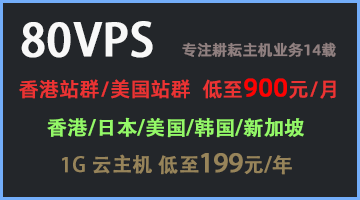








评论 (34)