文章导航
GetVM是国人VPS主机商,采用XenServer架构,支持L/W操作系统,数据中心在洛杉矶BV(速度优秀),getvmxen永久45折,购买x512方案 ¥36元/月 原价80元(购买链接)配置如下:
- 1 CPU Core, 512MB RAM
- 25GB DiskSpace
- 800GB Bandwidth @ 100Mbps
- Xen/WHMCS/XenSystem
使用xen架构,whmcs财务面板,xensystem控制面板的商家。成立于2012年,最初做外贸网站优化服务,近期新增VZ和XEN架构VPS服务,目前洛杉矶budgetvm热销中。
getvm.net 洛杉矶BV 测试IP:199.48.68.1 / 100mb / php探针 / wordpress演示
[root@MyVPS vpsmm]# cat /proc/cpuinfo processor : 0 vendor_id : GenuineIntel cpu family : 6 model : 58 model name : Intel(R) Xeon(R) CPU E3-1270 V2 @ 3.50GHz stepping : 9 cpu MHz : 3500.026 cache size : 8192 KB fdiv_bug : no hlt_bug : no f00f_bug : no coma_bug : no fpu : yes fpu_exception : yes cpuid level : 13 wp : yes flags : fpu de tsc msr pae cx8 apic cmov pat clflush acpi mmx fxsr sse sse2 ss ht nx constant_tsc up nonstop_tsc pni ssse3 sse4_1 sse4_2 popcnt [8] bogomips : 8752.13
[root@MyVPS vpsmm]# free -m
total used free shared buffers cached
Mem: 512 487 24 0 19 365
-/+ buffers/cache: 102 409
Swap: 255 0 255
[root@MyVPS vpsmm]# df -hal
Filesystem Size Used Avail Use% Mounted on
/dev/mapper/VolGroup00-LogVol00
9.3G 2.4G 6.5G 27% /
proc 0 0 0 - /proc
sysfs 0 0 0 - /sys
devpts 0 0 0 - /dev/pts
/dev/xvda1 99M 29M 66M 31% /boot
tmpfs 257M 0 257M 0% /dev/shm
none 0 0 0 - /proc/sys/fs/binfmt_misc
sunrpc 0 0 0 - /var/lib/nfs/rpc_pipefs[root@MyVPS vpsmm]# dd if=/dev/zero of=test bs=64k count=4k oflag=dsync 4096+0 records in 4096+0 records out 268435456 bytes (268 MB) copied, 3.41209 seconds, 78.7 MB/s [root@MyVPS vpsmm]# dd if=/dev/zero of=test bs=64k count=4k oflag=dsync 4096+0 records in 4096+0 records out 268435456 bytes (268 MB) copied, 3.34199 seconds, 80.3 MB/s [root@MyVPS vpsmm]# dd if=/dev/zero of=test bs=64k count=4k oflag=dsync 4096+0 records in 4096+0 records out 268435456 bytes (268 MB) copied, 3.17773 seconds, 84.5 MB/s
[root@MyVPS vpsmm]# wget http://cachefly.cachefly.net/100mb.test --2013-03-14 22:21:29-- http://cachefly.cachefly.net/100mb.test Resolving cachefly.cachefly.net... 205.234.175.175 Connecting to cachefly.cachefly.net|205.234.175.175|:80... connected. HTTP request sent, awaiting response... 200 OK Length: 104857600 (100M) [application/octet-stream] Saving to: `100mb.test' 100%[=======================================>] 104,857,600 28.0M/s in 3.4s 2013-03-14 22:21:33 (29.7 MB/s) - `100mb.test' saved [104857600/104857600]
getvm.net 洛杉矶BV 测试IP:199.48.68.1 / 100mb / php探针 / wordpress演示
- 序号
- Ping的地点
- 响应IP
- 响应时间
- TTL
- 1
- 上海[电信]
- 199.48.68.1
- 145毫秒
- 51
- 2
- 陕西西安[电信]
- 199.48.68.1
- 235毫秒
- 51
- 3
- 安徽淮北[电信]
- 199.48.68.1
- 155毫秒
- 52
- 4
- 四川遂宁[电信]
- 199.48.68.1
- 183毫秒
- 52
- 5
- 江苏扬州[电信]
- 199.48.68.1
- 243毫秒
- 51
- 6
- 深圳[电信]
- 199.48.68.1
- 162毫秒
- 50
- 7
- 江西[电信]
- 199.48.68.1
- 169毫秒
- 51
- 8
- 云南昆明[电信]
- 199.48.68.1
- 207毫秒
- 52
- 9
- 广东东莞[电信]
- 199.48.68.1
- 170毫秒
- 50
- 10
- 江苏无锡[电信]
- 199.48.68.1
- 150毫秒
- 49
- 11
- 四川绵阳[电信]
- 199.48.68.1
- 212毫秒
- 52
- 12
- 香港[电信]
- 199.48.68.1
- 166毫秒
- 55
- 13
- 江苏镇江[电信]
- 199.48.68.1
- 167毫秒
- 50
- 14
- 四川德阳[电信]
- 199.48.68.1
- 207毫秒
- 50
- 15
- 河南郑州[多线]
- 199.48.68.1
- 473毫秒
- 49
- 16
- 北京[多线]
- 199.48.68.1
- 220毫秒
- 47
- 17
- 上海[多线]
- 199.48.68.1
- 162毫秒
- 48
- 18
- 江苏[联通]
- 199.48.68.1
- 255毫秒
- 50
- 19
- 北京[联通]
- 199.48.68.1
- 210毫秒
- 46
- 20
- 安徽滁州[联通]
- 199.48.68.1
- 214毫秒
- 48
- 21
- 上海[联通]
- 199.48.68.1
- 229毫秒
- 49
- 22
- 深圳[联通]
- 199.48.68.1
- 200毫秒
- 52
- 23
- 厦门[联通]
- 199.48.68.1
- 281毫秒
- 49
- 24
- 河南[联通]
- 199.48.68.1
- 488毫秒
- 49
- 25
- 宁波[联通]
- 199.48.68.1
- 243毫秒
- 47
- 26
- 辽宁[联通]
- 199.48.68.1
- 229毫秒
- 55
- 27
- 天津[联通]
- 199.48.68.1
- 301毫秒
- 42
- 28
- 上海[移动]
- 199.48.68.1
- 187毫秒
- 55
- 29
- 江苏[移动]
- 199.48.68.1
- 203毫秒
- 51
- 30
- 河北[移动]
- 199.48.68.1
- 231毫秒
- 52
- 31
- 山东[移动]
- 199.48.68.1
- 214毫秒
- 52
- 32
- 福建厦门[移动]
- 199.48.68.1
- 214毫秒
- 52
- 33
- 深圳[移动]
- 199.48.68.1
- 226毫秒
- 52
最快:上海[电信] 145 毫秒 ### 最慢:河南[联通] 488 毫秒
电信平均:183 毫秒 ### 联通平均:265 毫秒
电信平均:183 毫秒 ### 联通平均:265 毫秒

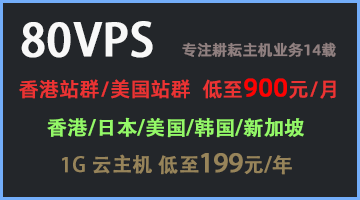








评论 (2)